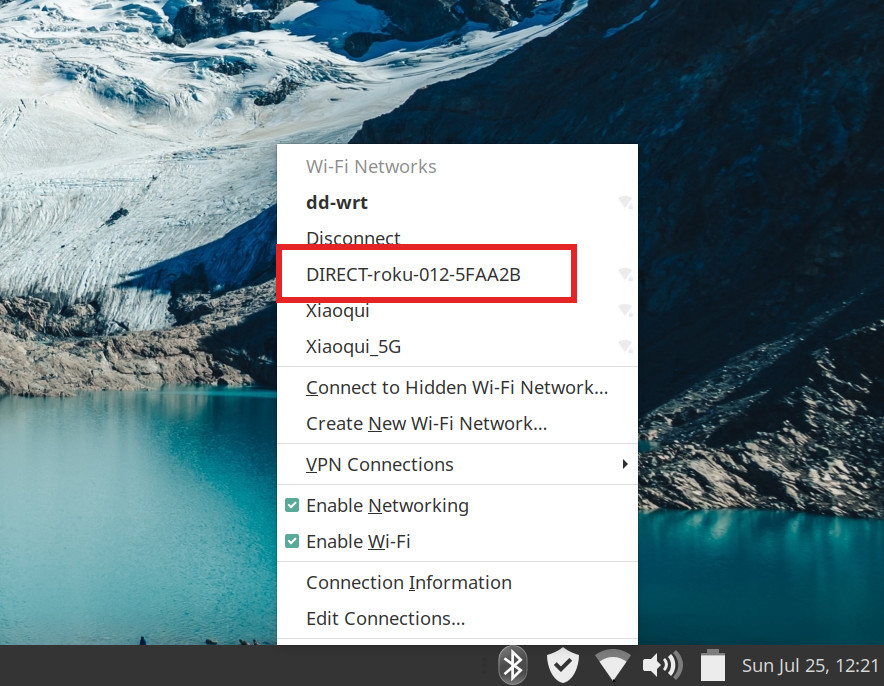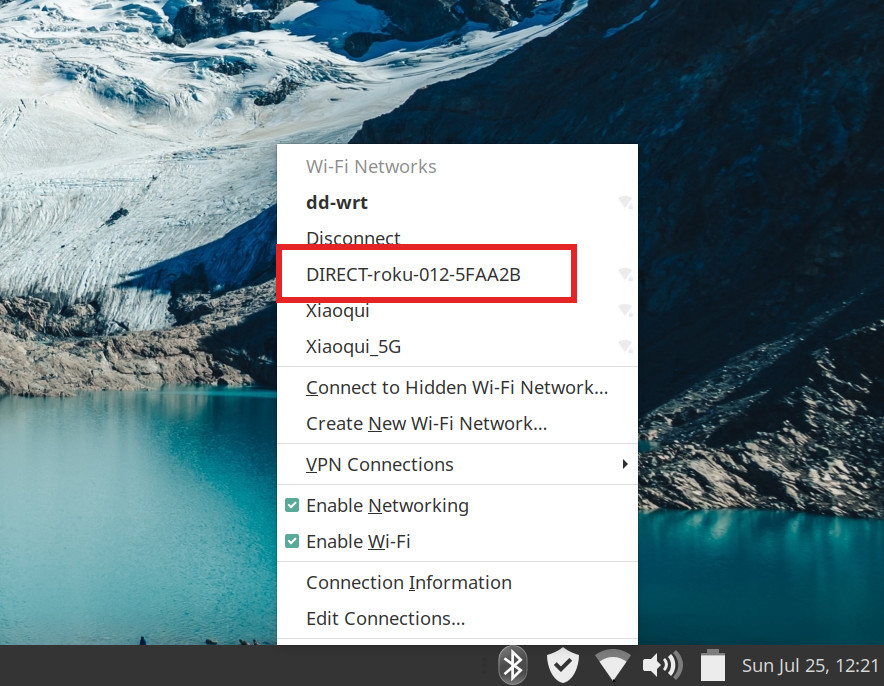For first-time Roku users, you’ll occasionally see a WiFi SSID or name associated with your Roku device in the form of DIRECT-Roku-XXXX, the XXX being some alphanumerical string like in my case “012-5FAA2B”. This is actually a private password-protected Access Point(AP) that your Roku TV creates for other devices to connect to and talk to your Roku TV. It’ll show up on your laptop or Smartphone WiFi network list. Roku uses this feature which it calls “Device connect” to do a number of things specifically;
Pairing devices such as Roku enhanced remote and Roku speaker.Mirroring what’s on your smartphone, tablet, PC via “screen mirroring”. Using your TV at hotel or college dorm.
Under these use-cases, it’s wise that you leave Device connect enabled which is also the default behavior. But if you don’t have Roku speaker or enhanced remote to connect to and you don’t do a lot of casting of media content from your phone/tablet to the TV, then you can turn this feature off. To disable the Roku custom SSID from showing up as a WiFi name on the network, simply go to Settings > System > Advanced system settings> Device connect. Then you can enable or disable. Note that the Roku mobile app doesn’t use this WiFi to work. Instead through your phone it connect to the TV/streaming device through the shared WiFi network created by your router.