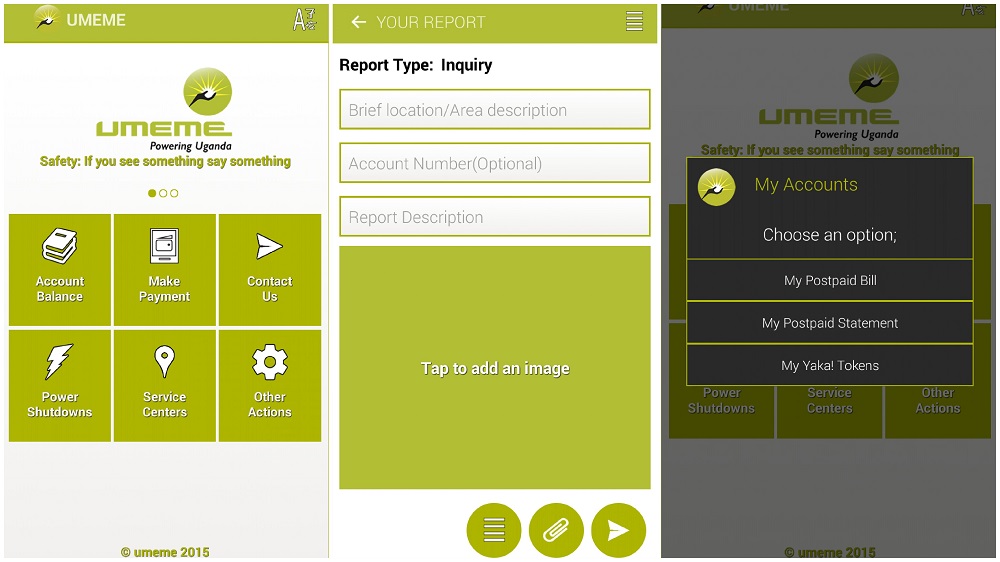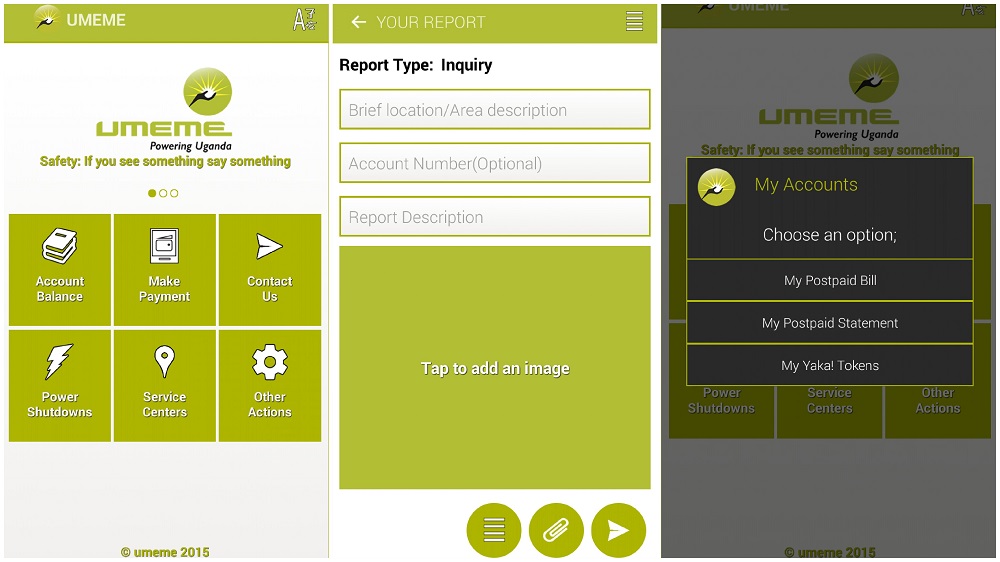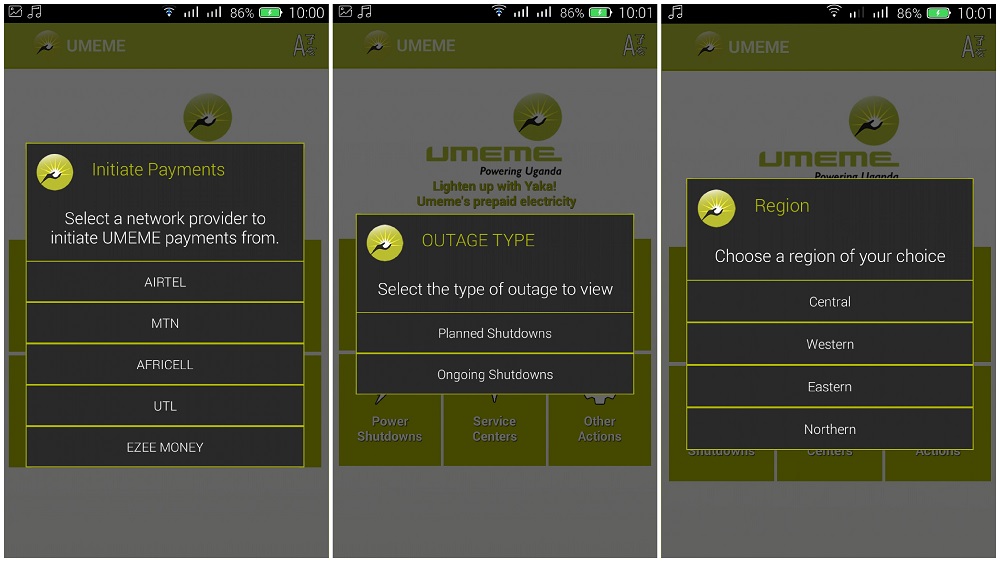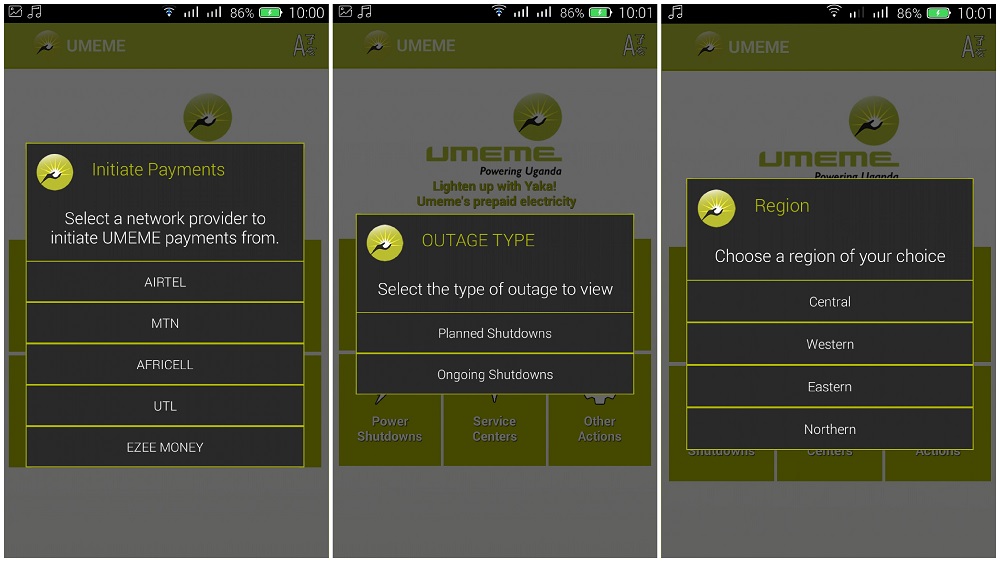Summary
The Android app is light and simple to use. Could have been better in terms of visual appeal but I guess form follows function. Chances are that the app is compatible with most versions of Android. We found navigation very easy and that was key since it makes sure you do not get lost or that you can get whatever you are looking for with ease. There is no iOS version yet, probably because the number of Umeme customers using iPhones versus the cost might not make sense but it’s Umeme they can afford. So, we expect an iOS version too. We loved a couple of things about the app and didn’t like others as we show you below.
What can I do with the Umeme App?
What we liked
Light, Easy to sign up for and use Easy navigation Knowing your account balance/bill/statement without calling Customer care Accessing the Power Shutdown schedule and knowing when power will be off in your area Knowing where Umeme service centres are Contacting Umeme in App
What we didn’t like
No support for in app payments as selecting payments just prompts a USSD command. We expect an iteration to make this possible because we were paying for Umeme without this app before. We have multiple apps and platforms like MyMTN App, Payway among others Attempts to access some information prompt you to go to the Umeme site. Most of this info could have been put in the app. We also expect that Umeme will load all this info to be accessed in app other than out of the app.
Download the Umeme App Image: JK Forum