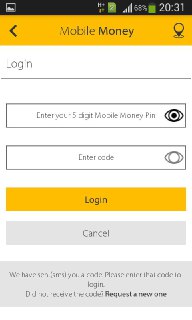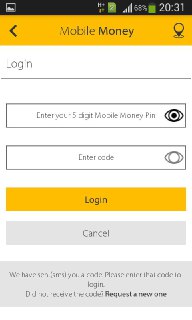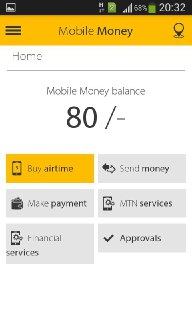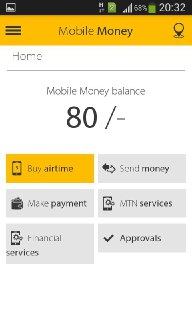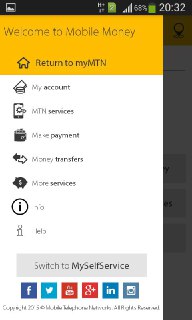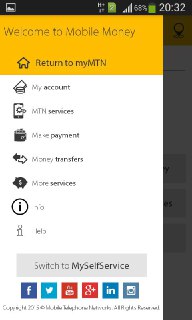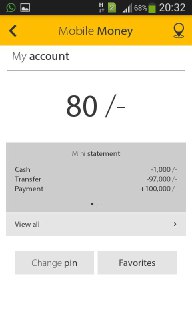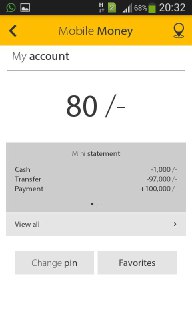With electronic statements, like one you can receive on your phone, you are guaranteed to get a secure, convenient and environmentally friendly access to your account information. Such a statement can’t be stolen from your inbox, it can’t be delivered to the wrong number, or even taken from your trash if at all you delete it. So, we are to basically take you through the simple steps to follow when you want to view your MTN mobile money account statement. Requesting for a mini statement
Step 1: Dial *165# Step 2: Select ‘my account’ Step 3: Select ‘request mini statement’ Step 4: Enter your Mobile Money PIN Step 5: You will receive a notification
Requesting for a full monthly statement Here, you have to use the MyMTN App because it is designed to enable customers to self-serve or report issues without disrupting their daily routine like how to check Mobile Money rates, among others. So, if at all you do not have it, then go ahead and download it from the Play Store or the App Store. So, to view your full montly statement, go to the MyMTN App.
Select Mobile Money, and a login page will show up. You will be required to input your 5-digit PIN as well as a code that will be automatically sent to your phone number, as proof that indeed its you trying to access the platform.
Upon a successful login, your account balance will reflect just above another list of options to choose from.
Tap the 3 horizontal lines at the top left corner
Select My Account. A mini statement of the last few transactions will pop up.
Choose to view all. You will then get a display of transactions for the last 30 days.
From there, you are good to know all about your MTN Mobile Money account in the past month of use.