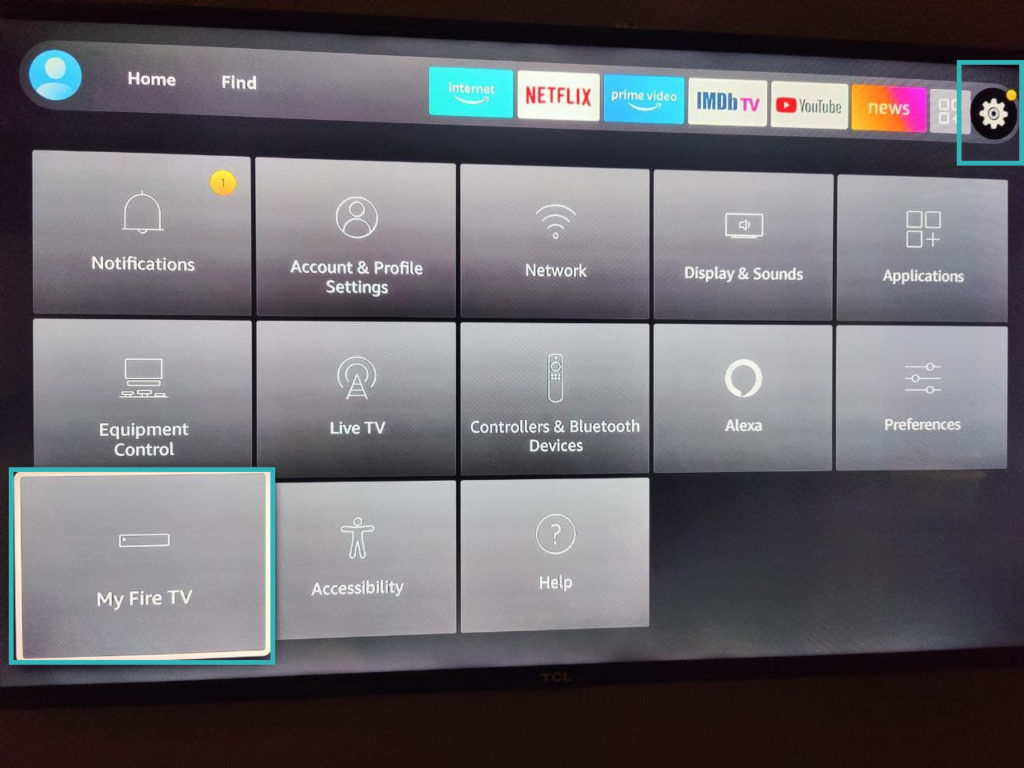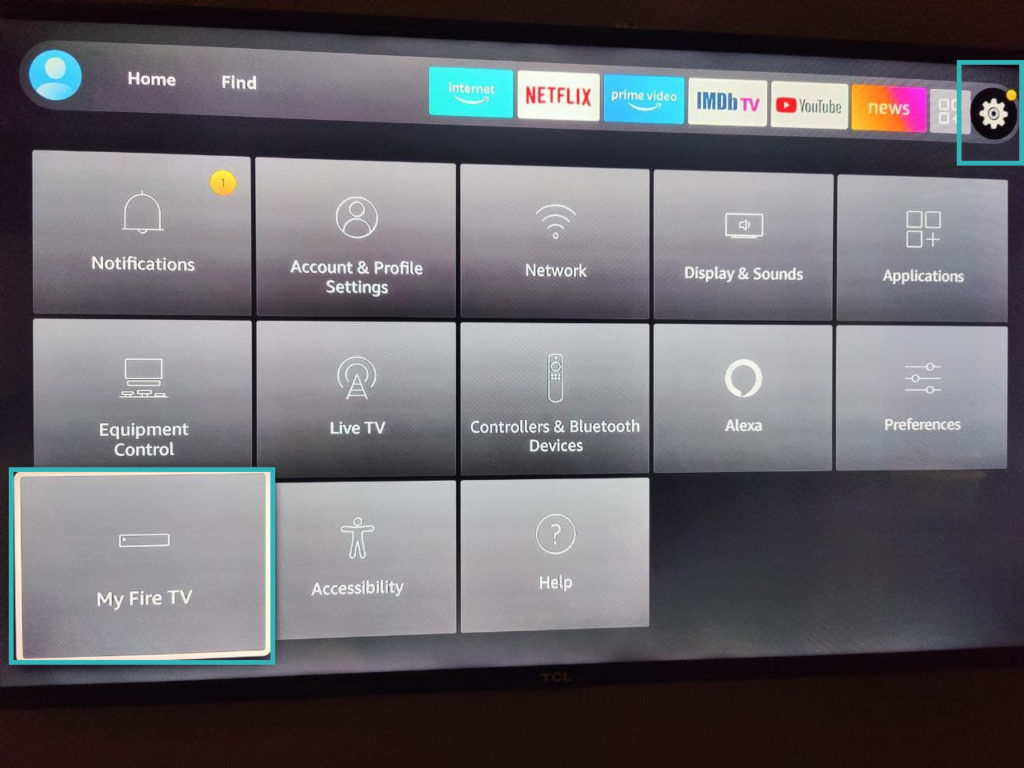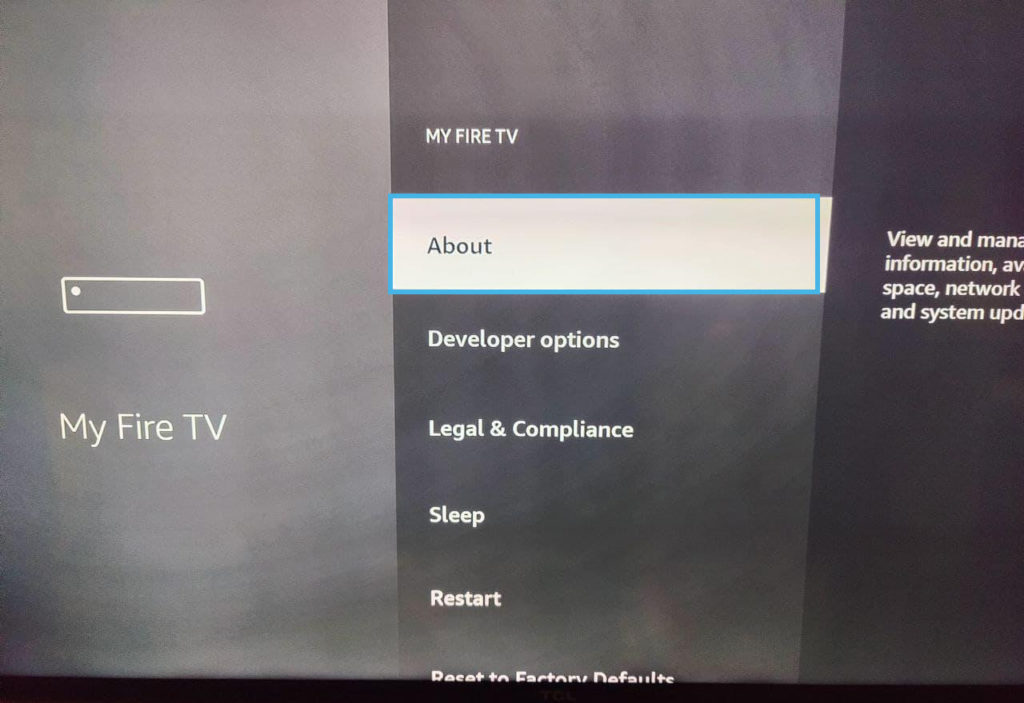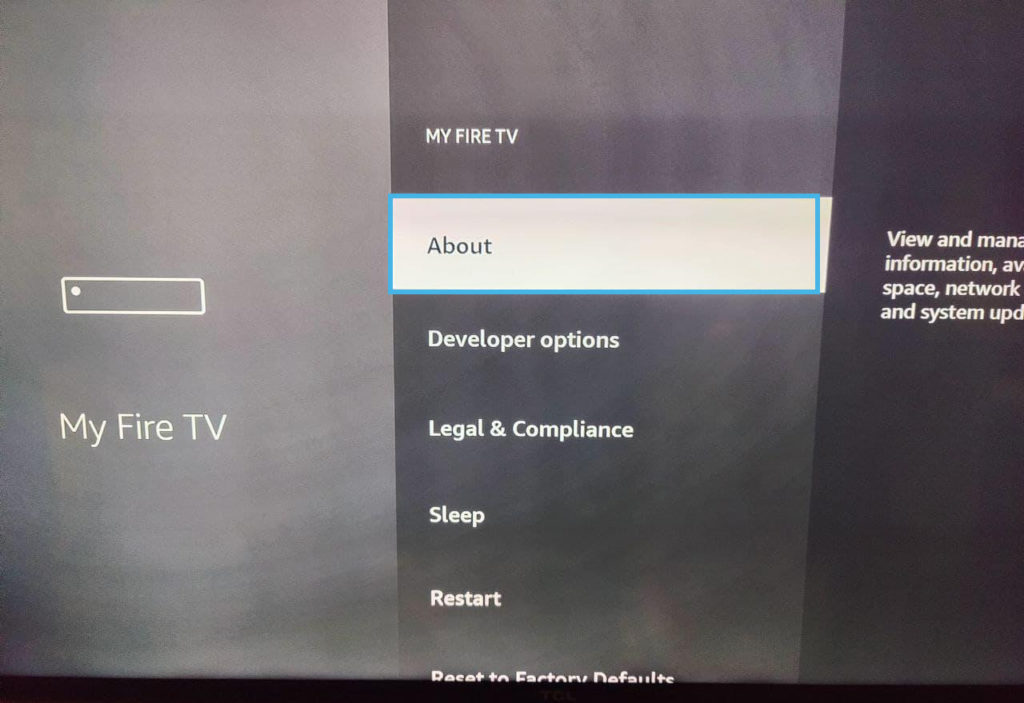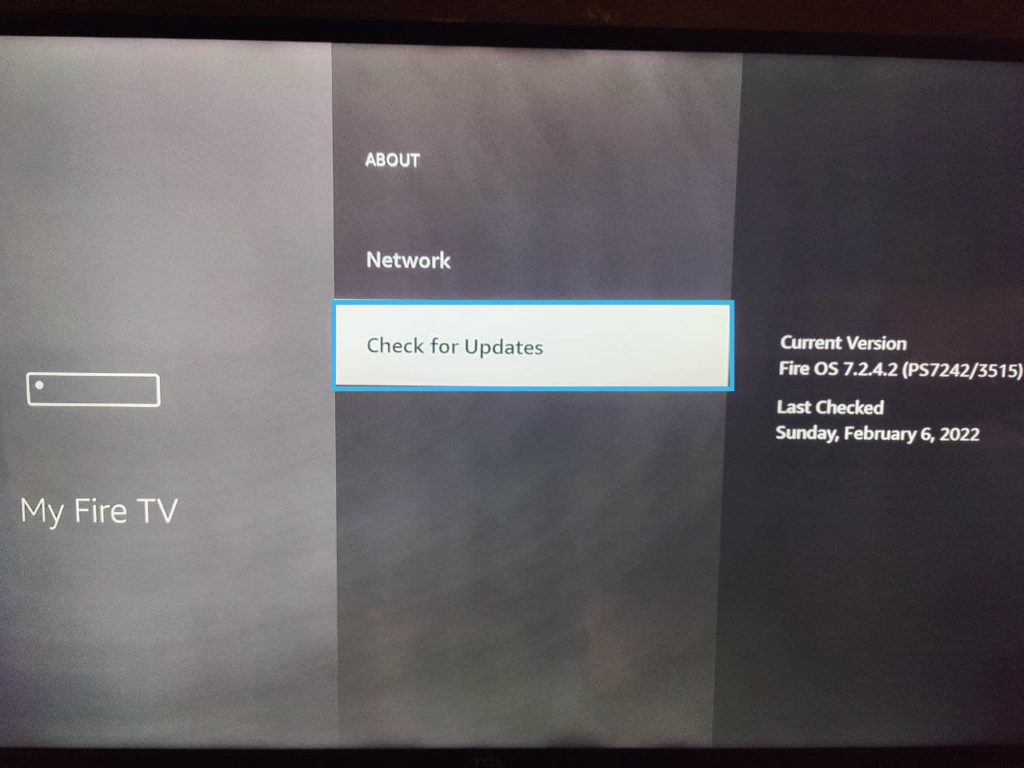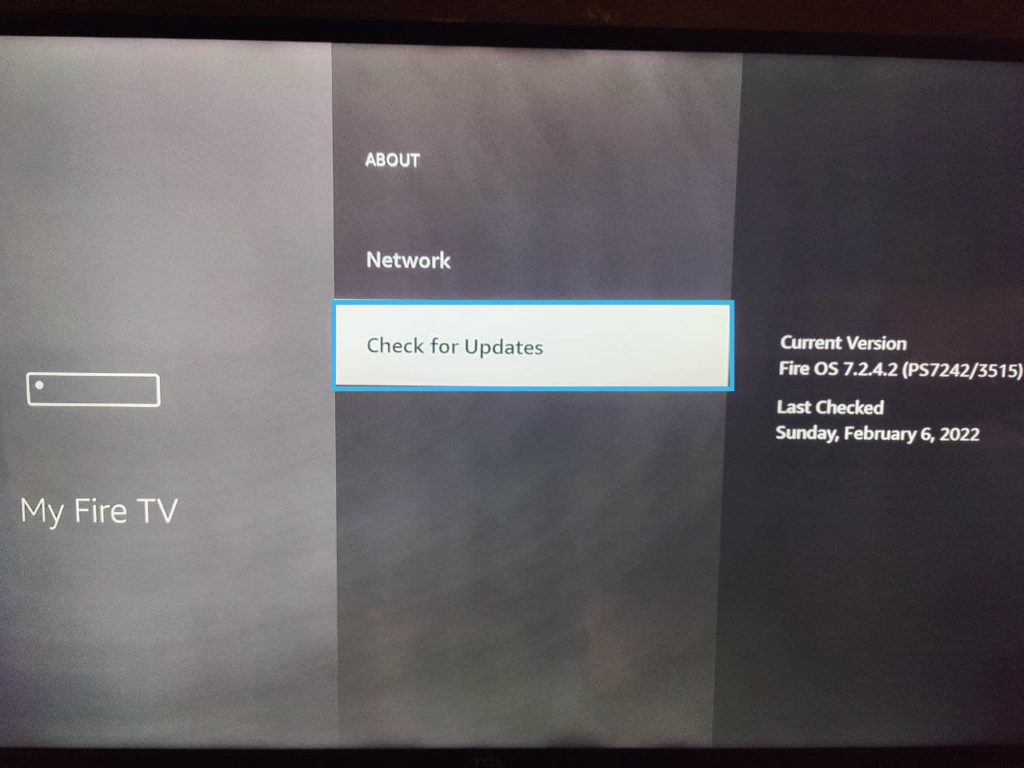Before you update your Fire TV
Here are a few housekeeping things to note before or during an update for your Fire TV device;
How to update your Fire TV
Now to update your Fire TV, go to Settings from the main menu of your Fire TV. It’s a gear icon. Then select My Fire TV, then select About and then Check for System Update. Clicking on this will check if there are any updates available for download. If there are, you will see the install update button. Updates are not very big. Most are in order of MBs really, so you don’t need much data. Keep in mind that older Fire TV devices don’t get updates. Each device is updated until a certain period of time after which it stops getting software updates. Below is a list of software versions of each Fire TV device as of Feb 7th, 2022. You can find the latest updated version numbers here.