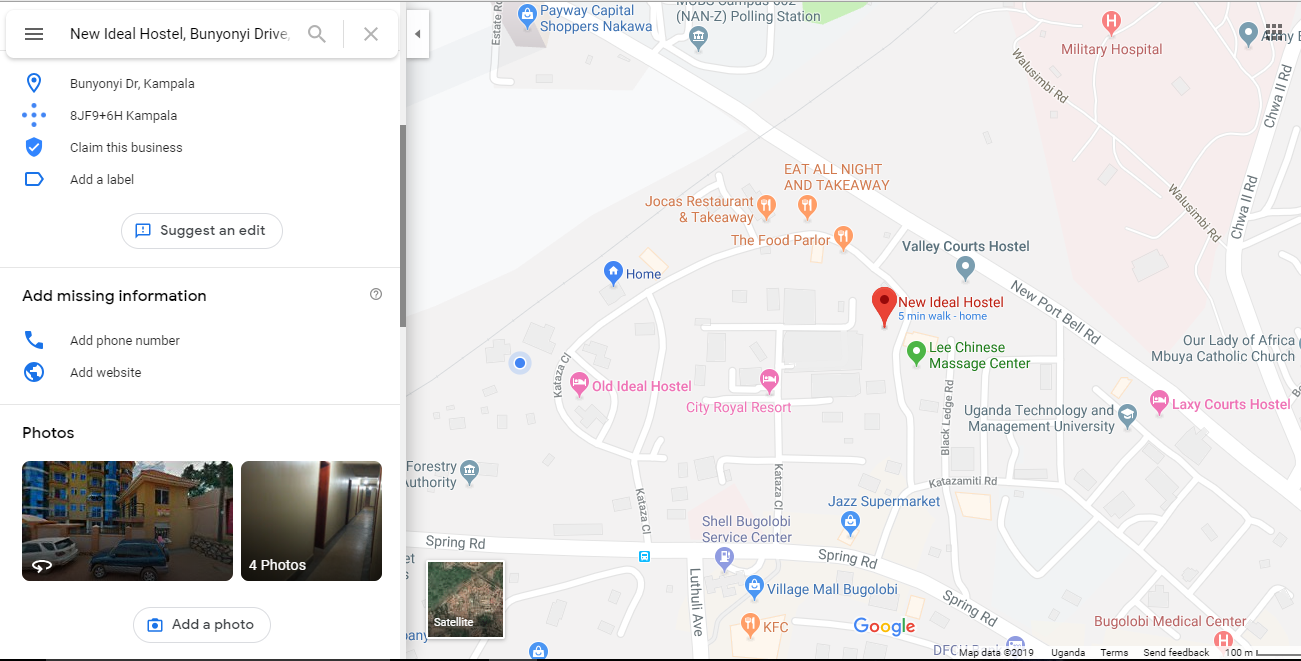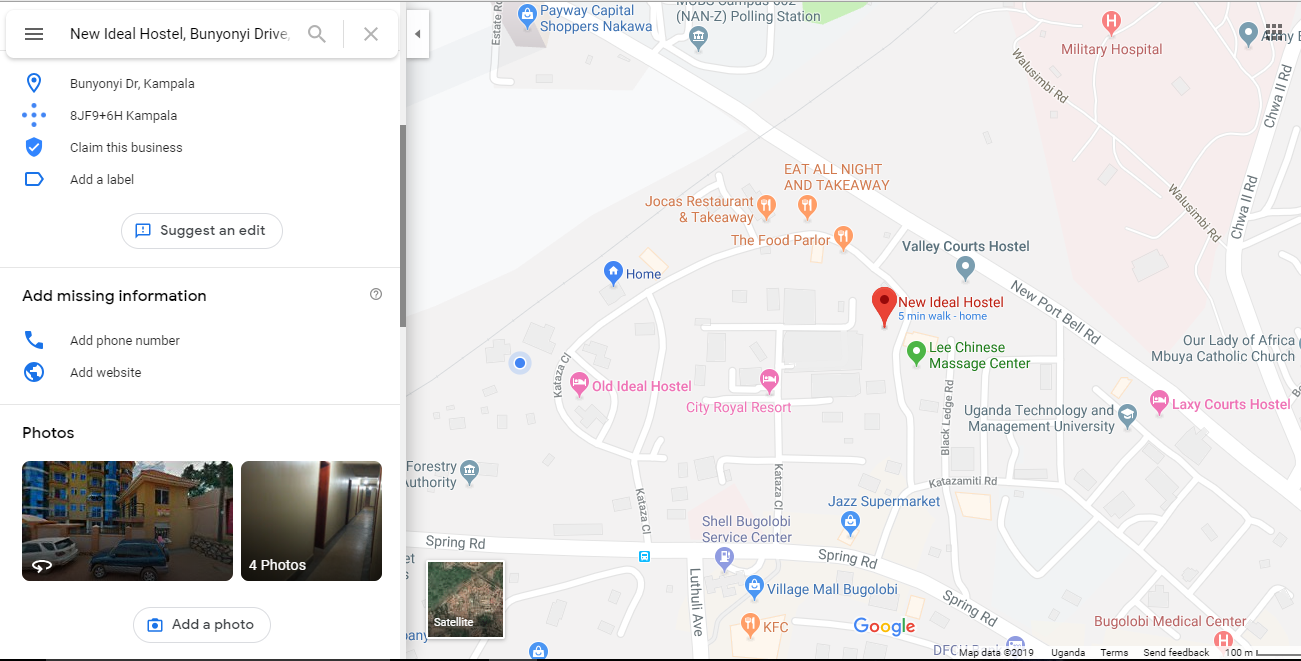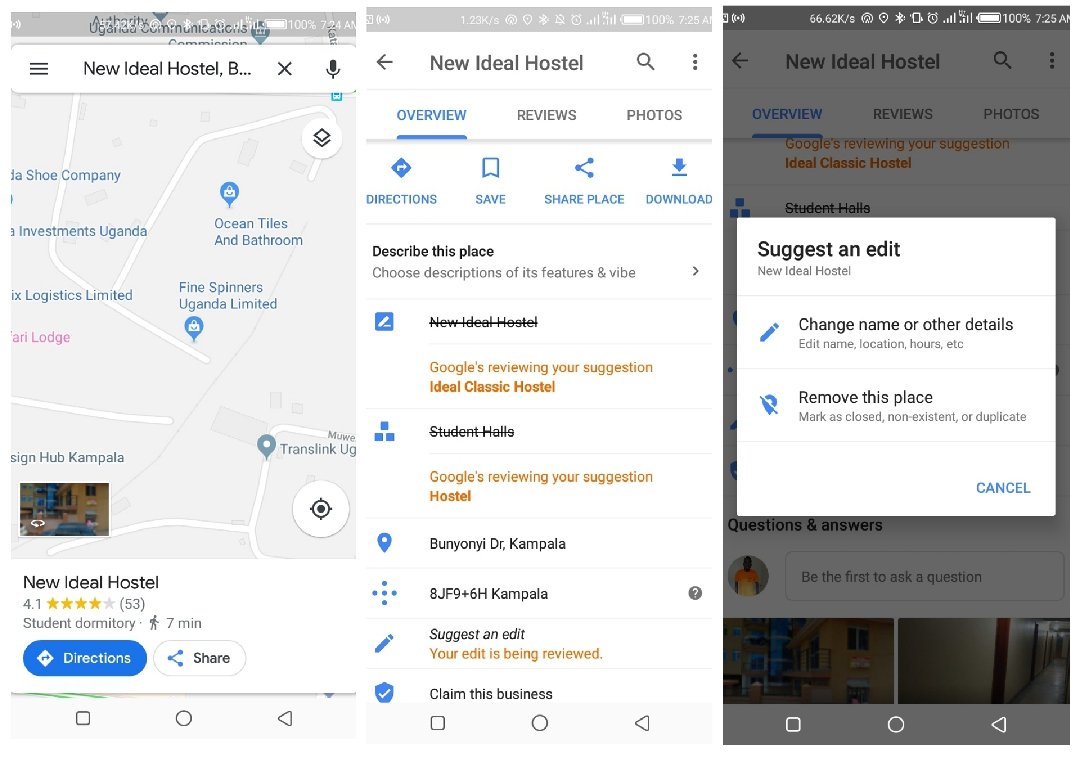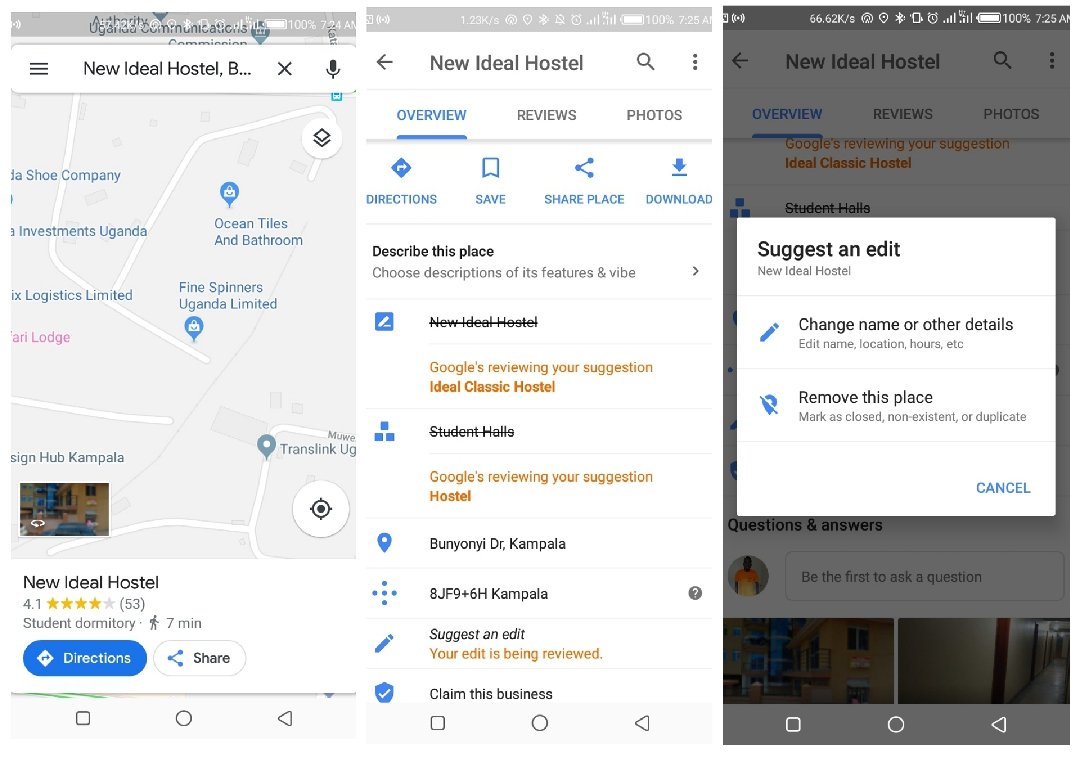It should be noted that you will suggest an edit to Google who will then review it and update the location once the review is done. You can add or edit info about a place, like the: name, address, marker location, hours or other facts. Related Article: How to use Google Maps Offline
On a computer
On your computer, open Google Maps and make sure you’re signed in. Search for a place or click it on the map. On the left, scroll down and select Suggest an edit. If you’re using Maps in Lite mode, you can’t suggest edits.
Follow the instructions. Click Submit.
On Android
On your Android phone or tablet, open the Google Maps app. Search for a place or tap it on the map. Scroll down and select Suggest an edit. Follow the instructions. Tap Send
On an iPhone or iPad
On your iPhone or iPad, open the Google Maps app. Search for a place or tap it on the map. Scroll down and select Suggest an edit. Follow the instructions. Tap Send.
Google will review your edits, so your changes might take some time to be updated on the map. Google may email you about the status of your edits and may forward to you questions from other people who review your edits. A good edit should have the name, address, marker, category, hours open, phone number and website.