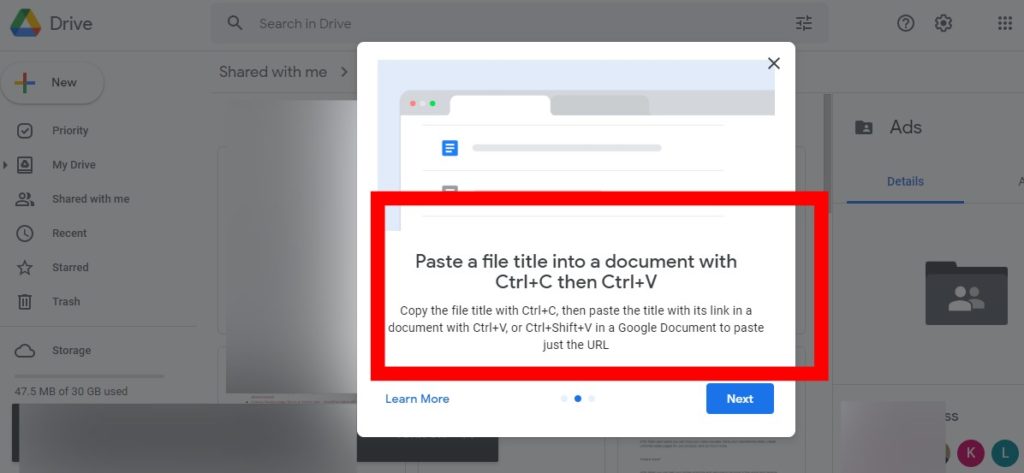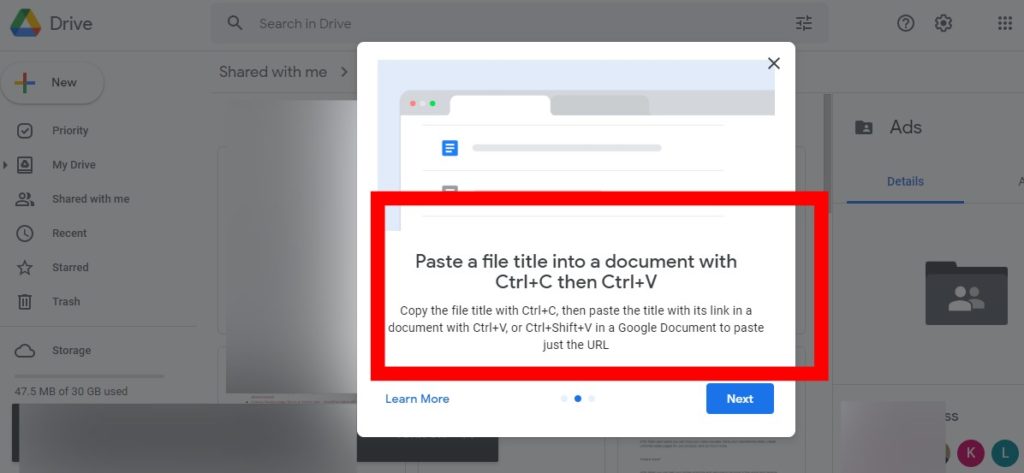in this article, we will be showing you how to use keyboard shortcuts to copy, cut, and paste files within Google’s Drive.
How to Cut, Copy, & Paste Files in Google Drive?
On a Windows computer, you will now be able to copy, paste, and cut files in Drive using Ctrl+C, Ctrl+V, and Ctrl+X respectively.If you are a Macbook (Mac OS), on the other hand, you will now be able to copy, paste, and cut files in Drive using Command +C, Command +V, and Command +X.
Conclusion
Google is rolling out support to all Google Workspace customers and personal Google Account users over the coming week. If you haven’t gotten this feature, expect it soon.